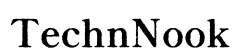Introduction
Laptops are essential tools for work, study, and entertainment. However, their frequent use and portability can sometimes lead to accidental damage, such as a cracked corner. A cracked corner on your laptop may seem minor, but it can affect the device's structural integrity and potentially lead to more significant problems if not addressed promptly. This guide offers practical tips and solutions to handle a laptop with a cracked corner effectively.

Understanding the Damage
Laptop corner cracks often result from various incidents, including drops, bumps, or excessive pressure. When the corner of your laptop cracks, it can lead to several issues such as internal damage to components or exposure to dust and moisture.
Common causes of laptop corner cracks
- Accidental Drops: Dropping your laptop can cause significant impacts, leading to cracks in its frame.
- Bumps and Knocks: Even small bumps against hard surfaces can contribute to cracking.
- Pressure: Excessive pressure from heavy items placed on the laptop can cause structural damage.
Potential risks and impacts on laptop performance
- Internal Component Damage: Cracks can lead to more severe internal damage, affecting the functionality of your laptop.
- Exposure to Elements: Cracks allow dust and moisture to enter the laptop, potentially damaging internal components.
- Reduced Resale Value: A cracked corner lowers the resale value of your laptop.
With a clear understanding of the damage and its risks, it's essential to take immediate steps to prevent further issues.

Immediate Steps to Take
Addressing the crack as soon as possible minimizes additional damage and keeps your laptop functional.
Assessing the severity of the damage
- Visual Inspection: Check for gaps, sharp edges, or exposed internal parts.
- Functionality Test: Ensure all ports, the screen, and the keyboard are working correctly.
Preliminary steps: Cleaning and inspecting the crack
- Power Down: Turn off your laptop and unplug it from any power source.
- Clean the Area: Use a soft cloth and isopropyl alcohol to clean the cracked area, ensuring no debris is inside.
- Inspect Thoroughly: Look for any hidden damage that might require professional attention.
Safety precautions: Avoiding further damage
- Use a Protective Case: Encase your laptop immediately in a protective cover to prevent further cracking.
- Handle with Care: Avoid placing heavy items on the laptop and be gentle while using it.
Taking these immediate steps can help stabilize the problem. Now, let’s explore some DIY repair solutions.
DIY Repair Solutions
If the crack is minor and you’re confident in your technical ability, you can attempt some do-it-yourself repairs.
Basic tools and materials needed for repairs
- Superglue or Epoxy Resin: For bonding the cracked parts.
- Clamps or Binder Clips: To hold the crack together while it sets.
- Protective Gear: Gloves and eye protection.
Step-by-step guide to using adhesive for minor cracks
- Apply Adhesive: Carefully apply superglue or epoxy resin along the crack using a small applicator.
- Press and Hold: Press the cracked area together and hold it in place using clamps or binder clips.
- Let It Cure: Allow the adhesive to set for at least 24 hours, following the manufacturer’s instructions.
How to reinforce the crack with a protective case or cover
- Choose a Case: Select a durable, impact-resistant case that fits your laptop model.
- Install the Case: Ensure the case covers the cracked area securely, providing additional support and protection.
These DIY solutions can be effective for minor cracks. However, knowing when to seek professional help is crucial for more severe damage.
When to Seek Professional Help
There are times when DIY repairs might not be enough, and professional expertise is necessary.
Identifying signs that indicate the need for professional repair
- Worsening Cracks: If the crack continues to spread despite DIY efforts.
- Internal Issues: Any signs of malfunctioning hardware or software glitches.
- Complex Damage: Cracks that expose wiring or internal components.
How to choose a reputable laptop repair service
- Research: Look for reviews and ratings of repair services.
- Check Credentials: Ensure the service provider is certified and experienced.
- Compare Quotes: Get multiple quotes to gauge fair pricing.
Understanding repair costs and warranty considerations
- Cost Factors: Repair costs vary based on the severity of the damage and the model of the laptop.
- Warranty Impact: Understand how repairs may affect your warranty. Some repairs might void it.
Knowing when to seek professional help can save your laptop from extensive damage. Beyond repair, long-term care and prevention are equally important.

Long-term Care and Prevention
To prevent future cracks and maintain your laptop's longevity, follow these recommendations.
Choosing effective laptop cases and sleeves
- Durability: Opt for cases made from impact-resistant materials.
- Fit: Ensure the case or sleeve fits snugly around your laptop.
- Padding: Choose products with adequate padding to absorb shock.
Best practices for handling and storing your laptop
- Gentle Handling: Always handle your laptop with both hands from the base.
- Safe Storage: Store your laptop in a padded bag when not in use.
- Avoid Pressure: Do not place heavy items on top of your laptop.
Regular maintenance tips to avoid future damage
- Regular Cleaning: Clean your laptop regularly to prevent the buildup of dust and debris.
- Software Updates: Keep your operating system and other software up to date.
- Professional Checks: Consider periodic professional checkups to ensure your laptop is in optimal condition.
By following these care and prevention tips, you can extend the lifespan of your laptop, avoiding further incidents of damage.
Conclusion
A cracked corner on your laptop can be a headache, but with the right steps, it can be managed effectively. Start by assessing the damage and taking immediate actions to prevent worsening. DIY fixes can be helpful for minor cracks, but don’t hesitate to seek professional help for severe damage. Long-term care and preventive measures are key to maintaining the integrity of your laptop. Address issues promptly and take proactive steps to keep your device in excellent condition.
Frequently Asked Questions
Can using a laptop with a cracked corner cause further damage?
Yes, continuing to use a laptop with a cracked corner can lead to additional internal damage and exposure to harmful elements like dust and moisture.
How much does it typically cost to repair a cracked laptop corner?
Repair costs vary depending on the severity and model of the laptop but generally range from $50 to $200.
Are DIY repairs effective for fixing a laptop with a cracked corner?
DIY repairs can be effective for minor cracks if done correctly, but complex or extensive damage usually requires professional repair.