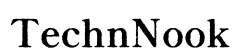Introduction
A malfunctioning washer can be frustrating, especially when you're faced with mysterious error codes like the dreaded FL code on your Samsung washer. This error often indicates a specific issue that needs addressing to avoid further complications. Let's explore what the FL code means, its common causes, and how to troubleshoot and fix it.

Understanding the Samsung Washer FL Code
What is the FL Code?
The FL code stands for 'Flood Level.' This error indicates that there is an issue related to the water level in your washer. Although it sounds severe, it usually points to a problem with the machine detecting the water level correctly rather than an actual flooding situation. Understanding this error is the first step toward resolving it effectively.
When and Why Does It Appear?
The FL code may appear at the beginning of a cycle or during the wash, rinse, or spin stages. It typically arises due to a malfunction in the door lock mechanism, an issue with the water level sensor, or a fault in the washer's electronics. Recognizing the triggers can help in pinpointing the exact cause faster.

Common Causes of the FL Code
Door Lock Issues
A malfunctioning door lock often triggers the FL code. The washer fails to start if it can't properly secure the door. Check if the door latch is worn out or misaligned, which could prevent the system from detecting a proper door seal.
Wiring Problems
Loose or damaged wiring can interfere with the communication between the washer’s components, leading to the FL code. The harness connections throughout the washer can loosen over time or become damaged, especially with frequent usage.
Faulty Control Board
The control board acts as the washer’s brain, directing all its functions. A fault here can result in error codes like FL. Checking for burnt-out components or loose connections here can help determine if the control board is the issue.
Step-by-Step Troubleshooting Guide
Tackling the FL code can seem daunting, but following these steps can simplify the process:
Safety First: Unplug and Shut Off Water SupplyBefore starting any repairs, ensure that the washer is unplugged to avoid electrical shock. Turn off the water supply to prevent any flooding.
Checking and Ensuring Door Lock Mechanism
- Inspect the door lock for any signs of damage or wear.
- Ensure that the door latch is aligned correctly with the lock mechanism.
If necessary, replace the door lock assembly.
Inspecting Wiring Connections
- Open the top or back panel of the washer to access wiring connections.
- Check for loose or disconnected wires.
Secure any loose connections and replace any damaged wiring.
Resetting the Washer
- Unplug the washer and let it sit for a few minutes.
- Plug it back in, and perform a hard reset by pressing the power button for 30 seconds.
- This can sometimes clear out any minor electronic glitches causing the FL code.
Tools and Materials You'll Need
To tackle these repairs, you’ll need a few basic tools and materials:- Screwdrivers- Multimeter for electrical checks- Replacement parts (door lock assembly, wiring harness)- Gloves for safety
Additional Solutions and Professional Help
Even with the best intentions and efforts, some issues might be beyond the average DIY enthusiast. Here are a couple of additional solutions and situations where you might need professional help:
Advanced Troubleshooting Techniques
If the initial troubleshooting steps don’t work, you might need to delve deeper:- Check the water level sensor for malfunctions.- Examine the control board thoroughly for any burnt-out components.- Consult the washer’s manual for advanced diagnostic tests.
When to Call a Professional
If you’ve tried all the above steps and the FL code persists, it’s time to call a professional. A certified technician can diagnose the issue with specialized tools and expertise, often saving you from making potential mistakes that can cause further damage.

Preventative Maintenance Tips for Your Samsung Washer
Regular maintenance can help prevent the FL code and other issues from arising. Here are a few tips:
Regular Cleaning and Inspections
- Clean the washer’s drum, detergent drawer, and filters regularly to prevent buildup.
- Conduct monthly inspections of the door lock, seals, and hoses to catch any wear and tear early.
Best Practices for Longevity
- Avoid overloading the washer, as this can strain its components.
- Use high-efficiency detergent to reduce residue buildup.
- Follow the manufacturer’s recommendations for each wash cycle.
Conclusion
Addressing the Samsung washer FL code is crucial for maintaining the efficiency and longevity of your appliance. By understanding the causes and following the step-by-step troubleshooting guide, you can resolve this error yourself. Remember, regular maintenance and timely professional help can prevent these issues from recurring.
Frequently Asked Questions
What does the FL code mean on my Samsung washer?
The FL code on a Samsung washer means there is an issue related to the washer's flood level detection, often caused by door lock issues, wiring problems, or a faulty control board.
Can I fix the Samsung washer FL code myself?
Yes, you can fix the Samsung washer FL code yourself by following a step-by-step troubleshooting guide that includes checking the door lock, inspecting wiring connections, and possibly resetting the control board.
How can I prevent the FL code from appearing again?
Prevent the FL code by conducting regular maintenance, such as cleaning the washer, inspecting the door lock and seals, and following best load practices. Regularly check wiring and avoid overloading the washer.