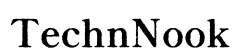Introduction
The world of televisions has seen significant transformation, with smart TVs becoming a staple in households. These TVs offer internet connectivity, streaming services, and access to a variety of apps to enrich your viewing experience. Knowing whether your Toshiba TV qualifies as a smart TV is crucial for maximizing its potential. This detailed guide will help you identify smart features in Toshiba TVs, compare them with other renowned brands, and explore ways to upgrade non-smart models.

What Is a Smart TV?
Understanding what makes a TV 'smart' is foundational in identifying such devices. A smart TV allows users to connect to the Internet, stream videos, access a multitude of apps, and even browse social media. Characteristics of a smart TV include:
- Internet connectivity via Wi-Fi or Ethernet
- Access to platforms like Netflix, Hulu, and Amazon Prime Video
- A dedicated app store to enhance viewing options
- Compatibility with smart home devices
With these essentials in place, the transition to identifying if your Toshiba TV exhibits these capabilities becomes seamless.
How to Identify if Your Toshiba TV Is Smart
Determining if your Toshiba TV is a smart TV involves several key steps:
Checking Your TV's Model and Year: Locate the model number, typically found on the back of the TV or within the user manual. Models released in the recent past frequently include smart features.
Observing Key Features Like Wi-Fi and Apps: Explore your TV's menu settings for options such as Wi-Fi connectivity and app availability. Presence of these features likely indicates smart capabilities.
By recognizing these markers, you equip yourself to delve into the specific offerings of Toshiba's smart technology.
Toshiba's Smart TV Features and Technology
Toshiba smart TVs come equipped with innovative features that significantly enhance user experience. Let's delve into some of their standout characteristics:
User Interface and Navigation: Toshiba smart TVs often utilize Android-based platforms that simplify the transition between live TV and streaming content, making navigation straightforward and efficient.
App and Streaming Options: These TVs typically come pre-installed with essential apps. Additionally, the Toshiba app store allows users to download and personalize their content preferences.
Through these features, Toshiba aligns with industry standards, bridging the gap to the next section: how Toshiba compares to other major brands.

Comparing Toshiba Smart TVs with Other Brands
Understanding how Toshiba smart TVs measure up against competitors like Samsung, LG, and Sony is crucial for decision-making:
Key Competitors: Samsung, LG, and Sony: While offering similar smart functionalities and app capacities, Toshiba often stands out as a more cost-effective option without compromising basic smart features.
Pros and Cons of Choosing a Toshiba Smart TV: Benefits include affordability, reliable performance, and satisfactory smart capabilities. Potential downsides could be a smaller app selection or less advanced technology than high-end competitors.
These comparisons provide valuable insights, informing your decision-making process when considering smart TV models.

Enhancing a Non-Smart Toshiba TV
Should your Toshiba TV lack smart features, there are effective ways to retrofit it with modern capabilities:
Using Streaming Devices: Devices like Roku, Amazon Fire Stick, or Google Chromecast can transform your TV into a smart one by simply plugging into an HDMI port, granting access to a world of streaming content.
Smart TV Conversion Kits: These kits, available online, can offer software and hardware solutions to upgrade your standard TV, adding desirable smart features.
By exploring these alternatives, you create a seamless segue into considerations for purchasing a new Toshiba smart TV.
Buying Guide for Toshiba Smart TVs in 2024
Before purchasing a Toshiba smart TV in 2024, it's essential to evaluate several critical factors:
Factors to Consider: Prioritize the resolution, screen size, and any additional features like HDR support when selecting the best model for your needs.
Budget-Friendly Options: Toshiba offers a spectrum of models that cater to diverse budgets. Even lower-cost models are equipped with essential smart functionalities.
Navigating these aspects effectively ensures that you select a Toshiba smart TV tailored to your individual preferences and financial considerations.
Conclusion
Toshiba presents competent smart TV options that align with essential features and competitive pricing strategies. This guide arms you with the knowledge necessary to assess whether your current model is equipped or to make an informed upgrade, optimizing your home entertainment experience.
Frequently Asked Questions
How Can I Update My Toshiba Smart TV's Software?
Ensure your TV is connected to the internet. Navigate to the settings menu and select the software update option to install any available updates.
What Should I Do if My Toshiba TV Isn't Connecting to Wi-Fi?
Check your router to ensure it's functioning correctly. Restart both your router and TV. If the problem persists, consider resetting your TV’s network settings.
Is There a Way to Turn a Non-Smart Toshiba TV Into a Smart TV?
Yes, you can use a streaming device like a Roku or Amazon Fire Stick to add smart functionality to your non-smart Toshiba TV. Simply connect the device to an HDMI port.