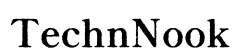Introduction
Dead pixels are common issues that disrupt TV viewing experiences, making it essential to understand their nature, causes, and potential for spreading. By tackling these concerns, we can explore effective prevention and repair strategies. This article will guide you through identifying, fixing, and preventing dead pixels on your television, ensuring a vibrant and clear screen.

What Are Dead Pixels?
Dead pixels are non-functioning pixels on a TV screen that show up as tiny black spots because they fail to receive power and illuminate. Unlike stuck pixels, which display a single color, dead pixels remain unlit. These inactive pixels detract from image quality and viewing pleasure, making it crucial to address them. Understanding what dead pixels are sets the stage for determining their causes and exploring potential solutions.

Causes of Dead Pixels on TV Screens
Dead pixels can occur for several reasons:
Manufacturing Defects and Quality Control: Initial defects during production can cause dead pixels, despite manufacturers' efforts to ensure quality. These imperfections persist from the production stage and are usually covered by warranty if comprehensive quality control misses them.
Long-Term Usage and Pixel Degradation: Over time, continuous use can wear out pixels. As the TV ages, some pixels might malfunction due to prolonged use, leading to dead pixels.
Environmental Factors and Physical Damage: Exposure to harsh environmental conditions or mishandling can damage the delicate layers of an LCD or OLED panel, resulting in dead pixels.
These factors underline the importance of proactive care and prompt diagnosis to mitigate pixel issues and transitions us to identifying problematic pixels effectively.
Can Dead Pixels Spread on TV Screens?
The notion of dead pixels spreading across a display is a frequent worry. However, dead pixels themselves do not spread because each pixel operates independently. What may seem as spreading is often the result of other pixels failing due to similar conditions that affected the initial dead pixels. Knowing this helps focus attention on repair and prevention strategies instead.
Identifying Dead Pixels on Your TV
Before implementing solutions, accurately identifying dead pixels on your screen is vital:
How to Perform a Pixel Test: Displaying solid colors such as white, black, red, green, or blue on your television screen can make it easier to spot dead pixels, as the contrast they create helps in identification.
Using Diagnostic Tools and Apps: Several applications can assist in diagnosing screen issues, running thorough tests to highlight any dead pixels. Diagnostics enhance your ability to pinpoint problems, directing appropriate remedies.
Effective identification ensures targeted solutions, easing the transition into repair methods.
Solutions and Repairs for Dead Pixels
Once dead pixels are identified, several approaches can be taken to address them:
Warranty Coverage and Manufacturer Support: Check whether the TV is still under warranty. Manufacturers might offer affordable repairs or replacements for screens with a high number of dead pixels.
DIY Fixes: Pressure Technique and Pixel Repair Software: Applying gentle pressure with a soft cloth can sometimes revive a stuck or dead pixel. Additionally, pixel repair software can rapidly cycle through colors to potentially restore functionality.
When to Seek Professional Repair Services: If dead pixels persist or appear in clusters, consider seeking professional repair services. Professionals have the tools and expertise necessary for tackling intricate screen issues beyond DIY fixes.
These methods provide a comprehensive toolkit for restoring display quality, highlighting the value of preventative measures.

Preventive Measures for Avoiding Dead Pixels
With some care, potential damage leading to dead pixels can be minimized. Here are ways to keep your TV screen in excellent condition:
- Avoid exposing the TV to extreme temperatures or humidity, which can damage the screen's structures.
- Handle your TV with care to reduce the risk of physical impacts that might harm delicate components.
- Regularly clean your screen using appropriate materials to prevent dust buildup that might interfere with pixel functions.
By practicing these preventive measures, you can extend your TV's lifespan and maintain vivid image quality.
Conclusion
Dead pixels might be a common annoyance, but they are by no means insurmountable. Understanding their origins, the methods for repair, and preventive strategies allow you to maintain your television’s performance and appearance. Through proactive care and timely action, a clear and enjoyable viewing experience can be anticipated.
Frequently Asked Questions
Can dead pixels be fixed permanently?
While some dead pixels can be fixed temporarily, true permanence depends on the pixel and method used. Professional repairs typically offer more long-lasting solutions.
Do dead pixels affect my TV's performance?
Dead pixels do not harm your TV's overall performance, but they can impact visual quality, especially noticeable on high-resolution displays.
Is it worth repairing a TV with dead pixels?
Decide based on the severity of the issue. If dead pixels severely impact viewing quality and repair costs are reasonable, it might be worth repairing.