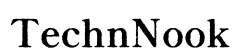Introduction
Recovering your Kindle password is essential if you are locked out of your device and can't access your cherished eBooks and other content. Whether you've forgotten your password or suspect a security breach, this guide will help you regain access quickly. We'll walk you through various methods, from quick troubleshooting tips to using Amazon customer support.
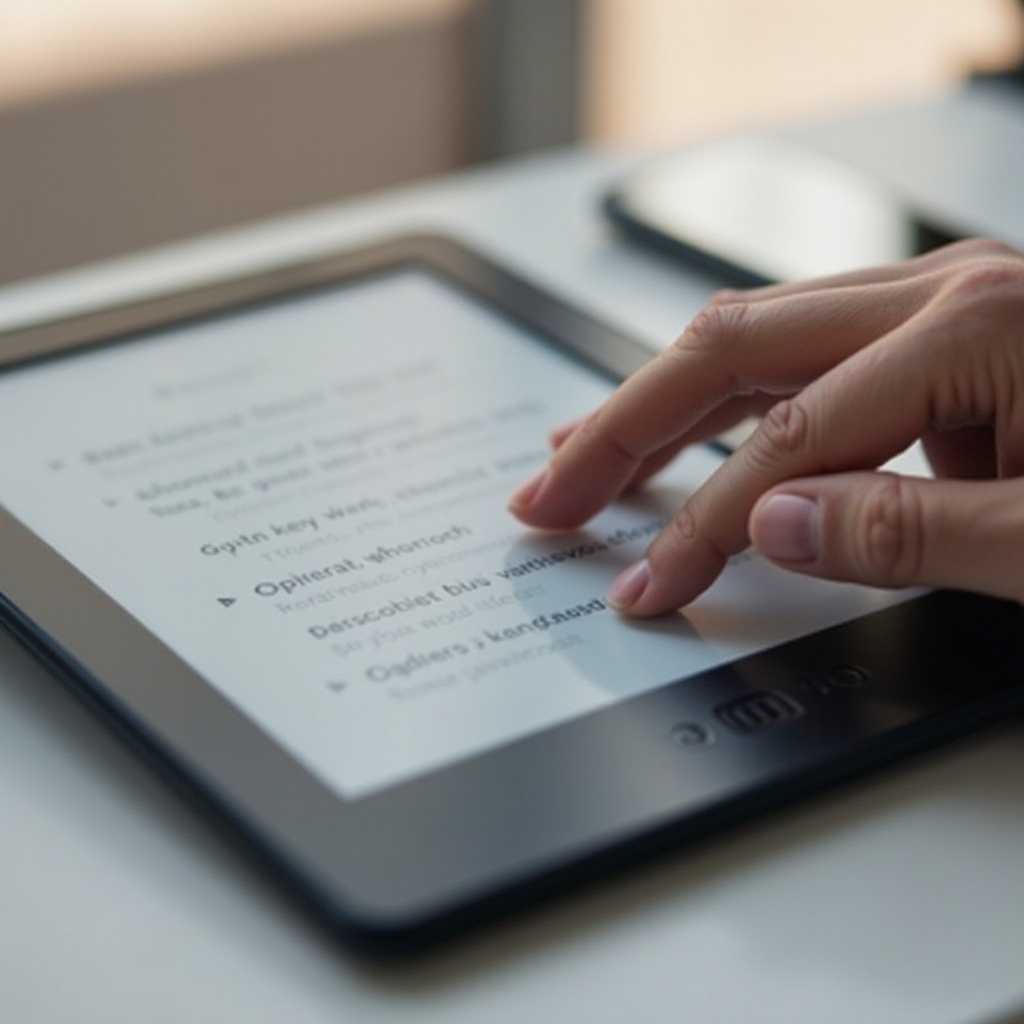
Quick Troubleshooting
Before diving into more complex solutions, start with these quick troubleshooting tips. They might save you time and effort:
- Double-Check Your Password: Ensure that you have correctly entered your password. Simple typos or case sensitivity errors can easily be the cause.
- Ensure Caps Lock is Off: Verify that your Caps Lock button isn't on. Password fields are case-sensitive, and an accidental activation of the Caps Lock key can lead to incorrect entries.
- Restart Your Kindle Device: Sometimes, a simple restart can resolve temporary glitches. Hold down the power button until your device restarts.
If these troubleshooting steps don't resolve your issue, it's time to proceed with recovering your password via Amazon’s website.
Recovering Your Password via Amazon’s Website
Amazon’s website offers a straightforward process for recovering your Kindle password. Follow these steps:
- Visit the Amazon Forgot Password Page: Open your web browser and navigate to the Amazon Forgot Password page.
- Enter Your Registered Email or Phone Number: Input the email address or phone number associated with your Amazon account.
- Follow Email Instructions to Reset Password: Amazon will send a password reset link to your registered email. Click on the link and follow the on-screen instructions.
- Update Your Kindle with the New Password: After resetting your password, update your Kindle by entering the new password. Ensure your device is connected to the Internet for synchronization.
If you cannot access the password reset email or encounter issues on the website, consider alternative recovery methods.

Alternative Recovery Methods
For stubborn issues, alternative recovery methods include resetting your device and re-registering it:
- Factory Reset Your Kindle Device: If you've exhausted other options, perform a factory reset. This will erase all data on your Kindle, so ensure you back up important content. To reset:
- Go to Settings.
- Select 'Device Options'.
- Tap 'Reset to Factory Defaults'.
- Re-register After Factory Reset: After the reset, you'll need to re-register your device. This involves logging in with your Amazon account using your new password.
- Download Your Library Again: Your eBooks and other content are stored in the cloud. After re-registering, download your items from the 'All' section of your library.
These methods should help you regain access to your Kindle. If issues persist, Amazon customer support can provide further assistance.

Using Amazon Customer Support
Sometimes, the best solution is to get help from Amazon's customer support. They can guide you through the recovery process and resolve complex issues:
- When to Contact Support: If you still can't recover your password after trying the above methods, it's time to reach out to Amazon support.
- Information You’ll Need: Prepare your account information, including your registered email, phone number, and device serial number.
- What to Expect from Amazon Support: Amazon support can assist with password recovery, account access issues, and device registration problems.
With the help of customer support, you should be able to resolve any lingering issues and regain access to your Kindle.
Best Practices for Password Management
Recovering your password is just the first step. To avoid future issues, implement these best practices:
- Use a Password Manager: A password manager can securely store your passwords and generate strong ones. Tools like LastPass or 1Password are excellent choices.
- Write Down Your Passwords Securely: If you prefer not to use a password manager, write down your passwords in a secure location.
- Enable Two-Factor Authentication: Two-factor authentication adds an extra layer of security. Activate it in your Amazon account settings.
Implementing these practices ensures your Kindle remains secure and prevents future password recovery hassles.
Conclusion
Recovering your Kindle password doesn't have to be stressful. By following the steps outlined in this guide, you can regain access quickly and efficiently. Remember to employ best practices for password management to keep your device secure and enjoy hassle-free reading.
Frequently Asked Questions
What should I do if I don’t receive the password reset email?
Check your spam or junk folder. If it's not there, ensure that the email address you provided is correct. You may also want to check if your email provider has any filters blocking Amazon emails.
Can I recover my Kindle password without an email or phone number?
It's challenging to recover your password without a registered email or phone number. Contact Amazon customer support for assistance if you're unable to access either.
How do I protect my Kindle from unauthorized access?
Enable two-factor authentication on your Amazon account and ensure your passwords are strong and unique. Additionally, keep your account information secure and avoid sharing it.