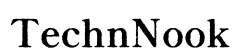Introduction
GE dehumidifiers are essential for maintaining a comfortable home environment by regulating humidity levels. However, they can sometimes experience problems, such as failing to collect water or producing unusual noises. In this comprehensive guide, we explore common issues affecting GE dehumidifiers and provide effective solutions and maintenance advice to enhance their performance and longevity.

Troubleshooting Dehumidifier Not Collecting Water
When your GE dehumidifier doesn't collect water, it loses its ability to control indoor humidity effectively. It's crucial to identify and fix this issue promptly to restore its functionality.
Check the Power Supply and Settings: Make sure the dehumidifier is properly plugged in and switched on. Verify that the humidity setting is lower than the current room humidity.
Examine the Air Filter: A blocked air filter can prevent moisture collection. Check for dust and debris and clean or replace the filter as needed.
Assess Room Temperature: Dehumidifiers function best in environments above 65°F. If the room is too cold, consider using a heater to elevate the temperature slightly.
By addressing these factors, you can often solve water collection problems. If the issue persists, additional troubleshooting might be necessary.
Solving Power and Electrical Issues
Occasionally, a GE dehumidifier may not turn on, potentially due to power or electrical problems. Resolving these issues can be straightforward if you follow these steps:
Evaluate the Power Source: Confirm that the appliance is plugged into a working outlet, using another device to test the outlet's reliability.
Inspect the Power Cord: Look for any visible damage on the power cord, and replace it if necessary to avoid safety hazards.
Reset and Power Cycle: Unplug the dehumidifier and wait a few minutes before reconnecting it. Press the reset button if available.
Quickly addressing electrical issues helps maintain your dehumidifier's effectiveness and prevents future complications.
Addressing Frost and Ice Build-Up
Frost buildup on the coils can disrupt the dehumidifier's efficiency, especially in colder environments. Managing this problem allows the appliance to function optimally.
Check Room Temperature: If it is below the optimal range, frost can accumulate on the coils. Adjust the room temperature to ensure effective operation.
Implement Defrosting Techniques: Turn off the dehumidifier to allow it to thaw naturally, or use a hairdryer on a low setting to speed up the process.
Preventing and dealing with ice build-up through temperature management can ensure consistent dehumidifier performance.
Eliminating Unusual Noises from the Unit
Strange noises emanating from your dehumidifier could indicate internal issues or wear and tear. Addressing these noises is crucial for device longevity and efficient operation.
Diagnose Noise Type: Rattling or vibrating sounds may suggest loose components or an obstructed fan. Humming noises might signal a faulty motor or compressor.
Implement Solutions and Fixes: Secure any loose parts and clear away any debris. If noise persists, consult a professional technician for a detailed assessment.
Understanding the noise source and resolving it promptly ensures your dehumidifier runs smoothly and quietly.

Regular Maintenance Tips for GE Dehumidifiers
Routine maintenance is key to ensure your GE dehumidifier remains in excellent condition and operates efficiently over time.
Air Filter: Clean the filter monthly to prevent clogs and improve airflow.
Water Tank: Regularly empty and clean the water tank to prevent mold development.
Inspect Coils: Periodically check and clean the coils to avoid frost accumulation.
Ensure Proper Ventilation: Maintain adequate clearance around the dehumidifier to promote optimal airflow.
By implementing these maintenance practices, you can extend the appliance's useful life and enhance its performance.

Conclusion
Addressing routine GE dehumidifier issues requires know-how and proactive maintenance. By following the troubleshooting tips and maintenance advice outlined, you can keep your dehumidifier running smoothly. This not only ensures a comfortable indoor atmosphere but also extends the lifespan of your appliance.
Frequently Asked Questions
Why is my GE dehumidifier not draining properly?
Ensure the drainage hose is properly attached and not obstructed. Confirm the unit is on a level surface to facilitate effective drainage.
How often should I clean the air filter?
Clean the air filter monthly, or more often if used in a dusty area, to ensure optimal airflow and efficiency.
When should I seek professional repair services?
If basic troubleshooting doesn't resolve the issue, or internal parts are damaged, consult a professional repair service for help.