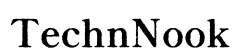Introduction
Losing phone numbers can be frustrating. Fortunately, Android devices come equipped with several features to help you retrieve deleted contacts. Whether you accidentally deleted a contact or lost your contacts due to a software glitch, this guide will show you effective methods to recover those important phone numbers.

Basic Troubleshooting Steps
Before diving into more complex solutions, there are a few basic troubleshooting steps you can take:
- Check Recent Call Logs: Sometimes, deleted numbers may still appear in your recent call logs. Open your phone app and review the list of recent calls.
- Inspect the Trash/Recycle Bin in Contact Apps: Some contact apps have a Trash or Recycle Bin feature. Check if your deleted contacts are stored there temporarily.
These initial steps can sometimes resolve the issue quickly. If they don't work, proceed to the next methods.

Recovering Deleted Contacts from Google Account
If basic troubleshooting steps don't resolve the issue, the next step is to try recovering your contacts from a Google account.
Syncing Contacts via Google Account
Google accounts are an excellent way to manage and sync your contacts. If you have enabled the sync feature, your contacts are probably backed up. Follow these steps to sync your contacts:
- Go to Settings on your Android device.
- Tap on Accounts and then select your Google Account.
- Ensure that Contacts is toggled on for synchronization.
- Your phone will now sync with your Google account, restoring any contacts stored in the cloud.
Restoring Contacts from Google Backup
If syncing doesn't work, you might need to restore your contacts from a Google backup:
- Go to contacts.google.com on your computer.
- Log in with your Google account credentials.
- Click on More on the left-side menu and select Undo Changes.
- Choose a timeframe that suits your needs (e.g., 10 minutes, 1 hour, 1 week).
- Confirm the action, and your contacts will be restored to their previous state.
This method is effective if you enabled contact synchronization before losing your contacts. If you didn't, move to the next method.
Using Third-Party Recovery Apps
When Google account methods fail, third-party recovery apps can come to the rescue.
Overview of Reliable Recovery Apps
Several recovery apps claim to recover deleted contacts. Some reliable ones include:- Dr.Fone by Wondershare- EaseUS MobiSaver- DiskDigger
These apps specialize in retrieving lost data from your device.
Step-by-Step Guide Using Dr.Fone
Here's how to recover contacts using Dr.Fone:
- Download and Install Dr.Fone: Download Dr.Fone from the official website and install it on your computer.
- Connect Your Android Device: Use a USB cable to connect your phone to the computer.
- Open Dr.Fone: Launch the app and select Data Recovery.
- Enable USB Debugging on Your Phone: Follow the on-screen instructions to enable USB debugging.
- Scan Your Device: Click Start to begin scanning your phone for deleted contacts.
- Review and Recover: Once the scan is complete, review the deleted contacts and select the ones you want to recover. Click Recover to restore them to your device.
This app makes it easy to recover lost contacts with just a few clicks.

Retrieving Numbers from SIM Card
If third-party apps don't work, checking your SIM card might be the next step.
Steps to Check SIM Card Contacts
Another method to recover lost contacts is to check your SIM card:
- Insert the SIM Card: If you've moved your SIM card to a new phone, place it back in your previous device.
- Open Contacts App: Open your Contacts app and navigate to Settings.
- Import/Export Contacts: Select Import contacts from SIM card. This will automatically scan and restore any contacts saved to your SIM.
Pros and Cons of Storing Numbers on SIM
The convenience of storing numbers on your SIM card includes easy transfer between devices. However, it comes with limited storage space and lack of advanced features like contact groups or photos.
Professional Data Recovery Services
If the above methods fail, you might need professional help.
When to Consider Professional Help
Consider this option if:- Other recovery methods haven't worked- You need to recover extremely important contacts
What to Expect from Data Recovery Services
Professional data recovery services use advanced software and hardware tools to retrieve lost data. They may charge a fee, and the success rate is generally high. Be sure to choose a reputable service.
Preventing Future Contact Loss
To avoid losing contacts in the future, consider these preventive measures:
Regular Backups
Regular backups ensure that you have up-to-date copies of your contacts. You can:- Use Google account sync- Enable regular automatic backups in phone settings- Use third-party backup apps
Utilizing Contact Management Apps
Contact management apps offer advanced features to organize and safeguard your contacts. Some popular options include:- Contacts+- FullContact- Cloze
They help keep your contacts organized and prevent future loss.
Conclusion
Losing phone numbers can be unsettling, but with these methods, you can effectively recover your deleted contacts on an Android device. Remember to regularly back up your contacts to avoid future issues.
Frequently Asked Questions
Can I recover deleted contacts without a backup?
Yes, you can use third-party recovery apps like Dr.Fone or professional data recovery services.
How often should I back up my contacts?
It's recommended to back up your contacts at least once a month or enable automatic backups for continuous protection.
Are there any risks in using third-party recovery apps?
While most reputable apps are safe, it's essential to download them from official sources to avoid malware. Always read user reviews and follow instructions carefully.