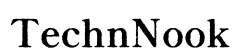Introduction
The HP EliteBook 820 G3 is a well-regarded laptop known for its robust features and reliable performance. This comprehensive guide delves into various aspects of the EliteBook 820 G3, providing insights into its design, build quality, display, audio, performance, battery life, connectivity, keyboard, touchpad, software, and security features. This article aims to help potential buyers, current owners, and tech enthusiasts understand the true capabilities of this versatile laptop.

Design and Build Quality
The HP EliteBook 820 G3 stands out with its sleek, professional design.- Overview of the Design: The laptop features a matte silver finish, giving it a modern and clean appearance. HP has maintained a minimalist approach, ensuring the design is both functional and aesthetically pleasing. The EliteBook 820 G3 is perfectly suited for professional environments, effortlessly blending into office settings.- Durability and Materials: This model boasts a sturdy magnesium and aluminum chassis, which enhances its durability. The materials used in the construction ensure that the EliteBook can withstand everyday wear and tear. The build quality exudes a sense of resilience, making it a reliable companion for business professionals on the go.- Portability and Weight: Weighing just around 2.8 pounds, the HP EliteBook 820 G3 is lightweight and highly portable. Its compact form factor allows it to fit easily into most bags, making it ideal for users who travel frequently or need to carry their laptops to various locations. Despite its light weight, it doesn't compromise on sturdiness.
Display and Audio
A laptop's display and audio are critical for delivering an immersive user experience. The HP EliteBook 820 G3 does not disappoint in these areas.- Screen Quality and Features: The EliteBook 820 G3 is equipped with a 12.5-inch LED-backlit display, offering a resolution of 1366x768 pixels. This HD display ensures clear visibility and vibrant colors, making it suitable for a range of tasks from spreadsheet management to video conferencing. The anti-glare coating reduces reflections, enabling better visibility in bright environments.- Audio Performance: The laptop includes powerful stereo speakers that deliver clear and balanced audio. While it may not replace a high-end external speaker set, the built-in audio system is adequate for conference calls, watching videos, and listening to music. The presence of HP's noise-canceling software also helps in minimizing background noise during calls, enhancing communication clarity.
Performance
Performance is a pivotal factor when selecting a laptop, and the HP EliteBook 820 G3 offers reliable and consistent results.- Processor and Performance Benchmarks: Powered by Intel Core i5 or i7 processors, the EliteBook 820 G3 provides solid performance for everyday tasks. The laptop can handle multitasking with ease, thanks to its proficient CPU capabilities. Benchmarks indicate that it performs well in office applications, web browsing, and even light multimedia work.- RAM and Storage Options: The laptop comes with 8GB to 16GB of RAM, providing sufficient memory for most users. The storage options include both HDD and SSD configurations, with SSDs offering faster boot times and data access. A 256GB SSD is typically the standard configuration, striking a balance between capacity and performance.- Graphics Capabilities: While primarily a business laptop, the EliteBook 820 G3 includes Intel HD Graphics 520. This integrated graphics solution is capable of handling everyday graphical tasks, and light gaming, and can drive multiple monitors for enhanced productivity.

Battery Life
A dependable battery life is essential for mobile professionals, and the HP EliteBook 820 G3 ensures you stay productive through the day.- Battery Specifications: The EliteBook 820 G3 is equipped with a 3-cell, 44 Whr battery. This configuration aims to provide a balance between battery life and overall weight.- Real-World Usage: Users can expect around 8 to 10 hours of battery life with typical use, which includes tasks such as browsing the web, working on documents, and attending virtual meetings. This endurance makes it a dependable workhorse for a full day of productivity without the need to constantly seek out power outlets.
Connectivity and Ports
Connectivity options are abundant on the HP EliteBook 820 G3, making it a versatile choice for professionals.- Types of Ports: The laptop includes a range of ports such as USB 3.0, USB Type-C, an Ethernet port, VGA, DisplayPort, and a headphone/microphone combo jack. This variety ensures compatibility with a wide range of peripherals and external devices, from projectors to storage drives.- Wireless Connectivity Options: The EliteBook 820 G3 supports Wi-Fi 802.11ac and Bluetooth 4.2, ensuring fast and reliable wireless connections. These wireless options make it easy to connect to networks and other devices, ensuring seamless productivity whether in the office or on the road.
Keyboard and Touchpad
A comfortable typing experience and responsive touchpad are critical for efficient use.- Typing Experience: The HP EliteBook 820 G3 offers a backlit keyboard that is comfortable and responsive. The keys have enough travel and feedback to ensure a pleasant typing experience, even during long writing or coding sessions. The backlighting feature allows for effective use in low-light conditions.- Touchpad Accuracy: The touchpad is precise and supports multi-touch gestures, making navigation smooth and intuitive. It is adequately sized to provide a comfortable user experience without feeling cramped. The responsiveness of the touchpad contributes to the overall efficiency and usability of the laptop.
Software and Security Features
The software and security features of the HP EliteBook 820 G3 are designed to enhance productivity and protect user data.- Pre-installed Software: The laptop comes with a suite of pre-installed software, including Windows 10 Pro, which offers a range of tools designed for business use. This version of Windows includes features such as BitLocker encryption and remote desktop capabilities, which are essential for professional environments.- Security Features: Security is a strong focus for the EliteBook 820 G3. It includes a fingerprint reader, Trusted Platform Module (TPM), and HP's Security Manager software. These features help ensure that data is protected and that the system remains secure against unauthorized access. The inclusion of hardware-based encryption offers an additional layer of protection for sensitive information.

Conclusion
The HP EliteBook 820 G3 is a versatile, robust laptop that excels in a professional setting. It combines a sleek design with durability and offers reliable performance, making it suitable for a range of tasks. The comprehensive connectivity options, long battery life, and enhanced security features make it an excellent choice for business professionals. Whether you are upgrading from an older model or searching for a reliable work laptop, the HP EliteBook 820 G3 warrants consideration.
Frequently Asked Questions
Is the HP EliteBook 820 G3 suitable for heavy tasks?
Yes, the EliteBook 820 G3 is equipped with Intel Core i5/i7 processors and up to 16GB RAM, making it capable of handling heavy office tasks, multitasking, and light multimedia work.
How do I upgrade the RAM on the EliteBook 820 G3?
To upgrade the RAM, you need to remove the back panel of the laptop, locate the RAM slots, and insert the new RAM modules. Ensure compatibility with the laptop specifications.
What are the common issues faced by HP EliteBook 820 G3 users?
Common issues include battery degradation over time, occasional Wi-Fi connectivity problems, and the need for regular system updates to maintain performance. Most of these can be managed with proper maintenance and timely upgrades.