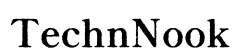Introduction
A laptop suddenly restarting can be frustrating, especially if you are in the middle of important work. This common issue can result from a variety of factors ranging from software glitches to hardware malfunctions. Understanding the root cause is essential to finding the right solution. In this article, we will explore the key reasons why your laptop keeps restarting and provide practical fixes to resolve this issue.

Common Software Issues
When a laptop constantly restarts, the problem often lies in the software. Several software-related issues can lead to this annoying behavior:
Operating System Errors
The operating system (OS) plays a crucial role in the smooth running of your laptop. Corrupted system files or an improperly installed OS update can cause your laptop to restart unexpectedly. Reinstalling or repairing the OS can often resolve these errors.
Malware and Viruses
Malware and viruses can wreak havoc on your system, causing various issues, including unexpected restarts. They can corrupt files or overload system resources, leading to crashes. Running a comprehensive antivirus scan and removing any detected threats can help.
Driver Conflicts
Drivers are essential for hardware communication with the OS. Outdated or incompatible drivers can cause conflicts that trigger restarts. Ensure all drivers are up-to-date and compatible with your OS. Use trusted sources to download and install the latest drivers.
Software issues can often be identified and resolved using these basic troubleshooting steps. If these don't work, it's time to examine potential hardware problems.
Hardware-Related Problems
Hardware malfunctions can also cause your laptop to keep restarting. Understanding and identifying these issues can help you take the right steps to fix them.
Overheating Issues
Overheating is a common culprit for sudden restarts. Laptops have built-in thermal protection that shuts down the system to prevent damage when temperatures get too high. Ensure your laptop's vents are clean and unobstructed. Investing in a cooling pad or using the laptop in a well-ventilated area can also help manage heat.
Faulty RAM
Defective RAM can cause random restarts. You can use memory diagnostic tools like Windows Memory Diagnostic to check the RAM health. If the test identifies issues, replacing the faulty RAM modules is necessary.
Hard Disk Problems
A failing hard disk can lead to data corruption and system instability, causing restarts. Running a disk check utility can help identify and fix disk errors. If the hard drive is failing, backing up data and replacing it promptly is advisable.
Identifying and fixing hardware issues is crucial for maintaining your laptop's health. With these fixes, you can ensure that hardware isn't the root cause of your restarting problem.

BIOS and Firmware Failures
BIOS and firmware are critical for hardware initialization and system boot-up. Problems in these areas can lead to restart loops.
Incorrect BIOS Settings
Incorrect BIOS settings can destabilize your system. Resetting BIOS to default settings often resolves such issues. You can usually access the BIOS menu by pressing a specific key during startup (commonly F2, F10, or DEL).
Outdated Firmware
Outdated firmware can also cause restarts. Manufacturers regularly release firmware updates to improve system stability and performance. Check your laptop manufacturer's website for firmware updates and follow the instructions to install them.
By ensuring your BIOS settings are correct and firmware is up-to-date, you can eliminate these as potential causes of your laptop's restarting issue.

Power Supply and Battery Issues
The power supply and battery health are vital for stable laptop performance. Issues in this area can cause restarts.
Power Management Settings
Incorrect power management settings can lead to unnecessary shutdowns and restarts. Check your laptop’s power settings for any irregularities and adjust them to balanced or high-performance modes for better stability.
Battery Malfunctions
A failing battery can cause random restarts, especially if it suddenly fails to supply power. Try using the laptop without the battery and directly on AC power. If the problem goes away, consider replacing the battery.
Proper power management and a healthy battery are essential for preventing restart issues related to power supply.
Steps to Diagnose and Fix the Problem
Once you've identified potential causes, follow these steps to diagnose and fix the problem:
- Safe Mode Booting: Boot your laptop in Safe Mode to see if the issue persists. Safe Mode loads only essential drivers and services, helping isolate software problems.
- Running Diagnostics: Use built-in diagnostic tools like Windows Diagnostics or third-party tools to check for hardware issues.
- Updating Drivers and BIOS: Make sure all drivers and BIOS are up-to-date.
- Checking for Malware: Run a full system scan using reliable antivirus software and eliminate any detected threats.
Following these steps systematically can help you pinpoint the cause and apply the appropriate fix.
Conclusion
Resolving an issue where your laptop keeps restarting involves systematically addressing both software and hardware potential causes. By understanding and troubleshooting the common problems, you can restore your laptop's stability and performance. If the problem persists despite taking these measures, it may be time to consult professional help.
Frequently Asked Questions
Why does my laptop keep restarting randomly?
This could be due to operating system errors, virus and malware infections, outdated or incompatible drivers, overheating issues, faulty RAM, or hard disk problems. Identifying the exact cause through systematic troubleshooting is essential.
How can I check if the problem is hardware-related?
You can use built-in diagnostic tools or third-party software to check the health of your hardware components such as RAM, hard disk, and cooling system. Look for any error messages or logs in these diagnostics to pinpoint hardware issues.
When should I seek professional help?
If you've tried all the mentioned solutions and your laptop still keeps restarting, it’s advisable to seek professional help. Persistent issues, especially related to hardware, may require expert intervention to diagnose and fix properly.