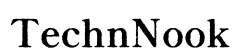Introduction
The SD code in a Whirlpool Cabrio washer indicates a 'Suds Detected' error, and it often halts the wash cycle. Addressing this error promptly is crucial to ensure your washer functions correctly. Ignoring it can lead to longer washing times, inefficient cleaning, and even damage to the appliance.
This article dives into what the SD code means, its common causes, step-by-step solutions to fix it, and preventative measures to keep the code from appearing in the future.

What is the Whirlpool Cabrio Washer SD Code?
The SD (Suds Detected) code occurs when excess suds are spotted in the washer tub. This means the washer cannot rinse out the soap properly, which disrupts the normal washing cycle.
When the washer detects too many suds, it may extend the rinse cycle, slow down, or even stop. This aims to protect the washer by preventing suds from reaching critical electronic or mechanical components.
Understanding why this code appears is the first step toward resolving it. Several factors can contribute to this issue.
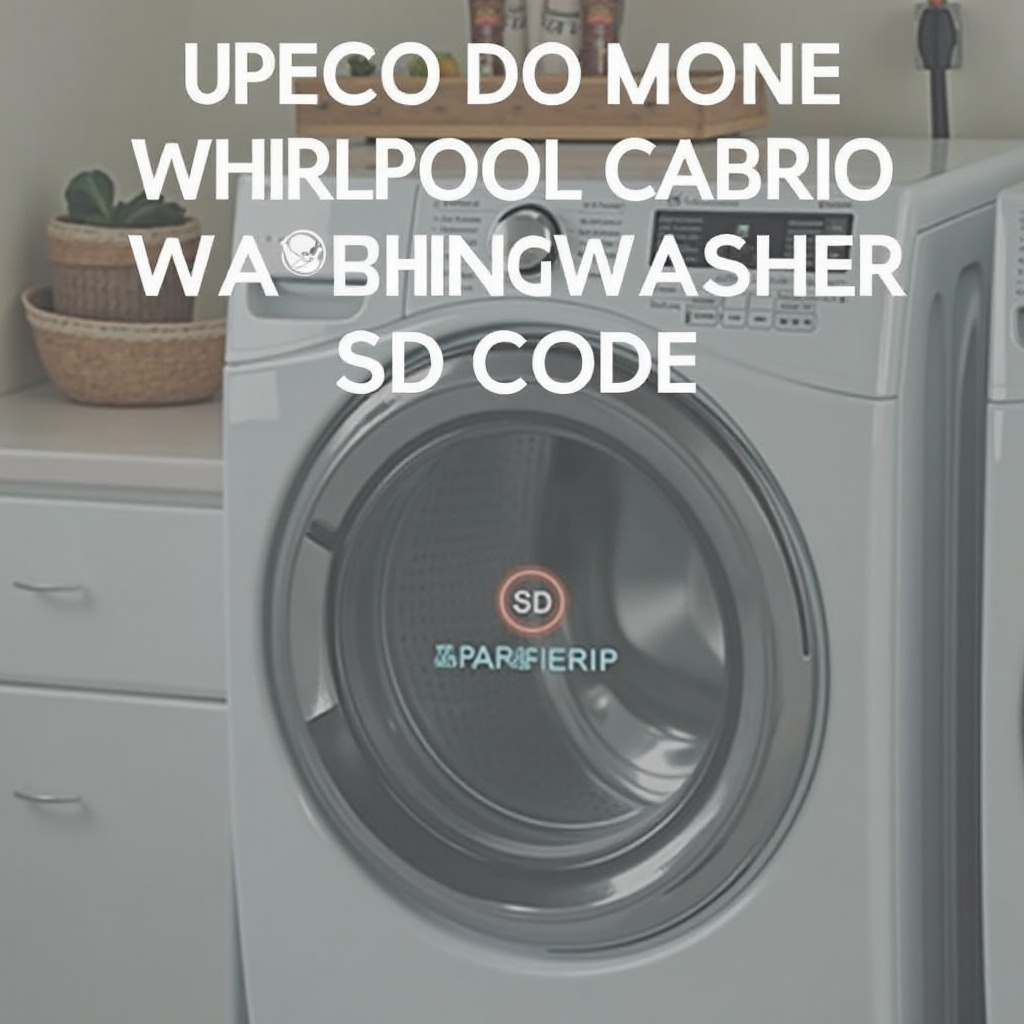
Causes of the SD Code in Whirlpool Cabrio Washers
Too Much Detergent
Using more detergent than recommended is the leading cause of excess suds in washers. Always measure the detergent according to the manufacturer's guidelines.
Heavy or Bulky Loads
Washing large or heavy items such as comforters or rugs can cause too many suds to form. These bulky items hold extra soap and water, making it difficult for the machine to rinse them out.
Drainage Problems
A clogged drain pump or hose prevents water from flowing out efficiently, leading to suds buildup. Regularly check and clean the drainage system to avoid this issue.
Faulty Components
Sometimes, a malfunctioning sensor or a problem with the washer’s internal components can trigger the SD code. If the error persists despite trying basic fixes, a professional diagnosis may be required.
Now that we understand the causes, let’s delve into practical solutions.
Steps to Resolve the SD Code Issue
To fix the SD code, follow these actionable steps:
Using the Correct Amount of Detergent
- Measure Accurately: Use the dispenser cap that comes with your detergent.
- Follow Manufacturer’s Guidelines: Stick to the recommended amount, especially for HE (High-Efficiency) washers.
Balancing Load Sizes
- Distribute Evenly: Don’t overload the washer. Ensure clothes are evenly distributed.
- Avoid Mixing Bulky Items: Separate heavy items like towels and jeans from lighter clothing.
Checking the Drainage System
- Cleaning the Drain Filter:
- Turn off the washer and unplug it.
- Locate the drain filter, usually at the bottom front.
Open and clean out any debris.
Inspecting the Drain Hose:
- Detach the hose and check for clogs.
- Rinse it with water to clear any obstructions.
Running a Diagnostic Test
- Access Diagnostic Mode: Refer to your washer’s manual to enter diagnostic mode.
- Run the Test: Follow the instructions to complete the test and identify any issues.
Resetting the Washer
- Power Off: Unplug the washer from the outlet.
- Wait: Leave it unplugged for about 10 minutes.
- Restart: Plug it back in and restart the washer.
Addressing these steps methodically will often resolve the SD code. However, prevention is always better than cure.

Preventative Measures
Preventing the SD code from appearing is simpler than fixing it repeatedly. Follow these tips for optimal washer performance.
Routine Maintenance Tips
- Monthly Cleaning: Run a cleaning cycle with an empty washer using a washer cleaner.
- Inspect Components: Check hoses, filters, and other components regularly.
Recommended Detergents
- HE Detergents: Always use High-Efficiency (HE) detergents designed for modern washers.
- Avoid Overuse: Stick to the recommended quantities to prevent excess suds.
Regular Load Balancing Practices
- Even Distribution: Balance your loads to avoid overloading one side of the washer.
- Separate Loads: Wash bulky items separately from regular clothes.
By implementing these maintenance habits, you can keep your washer running efficiently and avoid seeing the SD code frequently.
Conclusion
The Whirlpool Cabrio washer SD code isn’t a fatal error, but addressing it promptly ensures that your washer continues to operate effectively. By understanding its causes, knowing how to troubleshoot it, and adopting preventative measures, you can maintain the performance of your washer and extend its lifespan.
Regular maintenance and correct usage practices are key to preventing the SD code and enjoying hassle-free laundry days.
Frequently Asked Questions
Why does my Whirlpool Cabrio Washer keep showing the SD code?
Your washer may keep showing the SD code due to excessive detergent use, overloading, or a blockage in the drainage system. Addressing these issues usually resolves the error.
Can I fix the SD code issue myself, or do I need professional help?
You can often fix the SD code issue yourself by following the steps outlined in this article. However, if the problem persists, it may be wise to consult a professional technician.
How often should I perform maintenance on my Whirlpool Cabrio Washer to avoid SD codes?
Perform maintenance such as cleaning the washer, checking hoses, and running diagnostic tests monthly to prevent the SD code and ensure optimal performance.