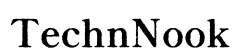Introduction
The Whirlpool Cabrio washer is a popular choice among homeowners for its efficiency and advanced features. However, like any appliance, it can encounter issues that need troubleshooting. One common problem users face is the 'LF' error code. The 'LF' error indicates a problem with the water supply, which can disrupt the washing cycle and leave your clothes unclean.
Understanding what the 'LF' error code means and how to address it can save you from potential frustration and unnecessary repair costs. This guide will walk you through the process of diagnosing and fixing the 'LF' error code on your Whirlpool Cabrio washer, ensuring your washer functions smoothly and efficiently.

Understanding the 'LF' Error Code
The 'LF' error code on your Whirlpool Cabrio washer stands for 'Long Fill.' This code appears when the washer takes too long to fill with water. Typically, this means the washer isn't getting enough water or the water flow is restricted.
What Does 'LF' Stand For?
LF' stands for 'Long Fill.' When this code appears, it indicates that the washer is taking an unusually long time to fill with water. This can be due to various reasons, such as low water pressure or a blocked water inlet.
Symptoms of the 'LF' Error Code
Several symptoms can indicate the presence of the 'LF' error code:- The washer stops mid-cycle and displays the 'LF' error code.- The washer takes a long time to fill with water.- You hear the washer attempting to fill, but water flow is minimal.
Common Causes of the LF Code
The 'LF' error code can be caused by multiple factors, including:- Clogged water inlet valves.- Kinked or blocked water inlet hoses.- Inadequate water supply pressure.
Now that we know what the 'LF' error code means and its common causes, let's move on to the initial troubleshooting steps to address this issue.
Initial Troubleshooting Steps
Solving the 'LF' error code involves inspecting and ensuring all water supply components are functioning correctly. Follow these initial steps to diagnose and potentially fix the problem quickly.
Step 1: Check the Water Supply
- Ensure the water supply valves are fully open. Partially closed valves can restrict water flow.
- Confirm that both cold and hot water faucets are turned on completely.
- Verify that there is no interruption in the water supply from your home's plumbing system.
Step 2: Inspect Water Inlet Hoses
- Examine the water inlet hoses connected to your washer. Look for any kinks, bends, or damage that could restrict water flow.
- Disconnect the hoses from the washer and check for any blockages. Clean or replace the hoses if necessary.
- Make sure the hoses are properly connected and not twisted when reattaching them.
Step 3: Examine the Water Inlet Valves
- After disconnecting the hoses, inspect the water inlet valves on the washer for debris or sediment build-up.
- Use a small brush or a toothpick to clean any visible debris from the valve screens.
- Reconnect the hoses and turn on the water supply to see if the issue is resolved.
If these initial steps do not fix the problem, a more in-depth diagnosis and repair might be necessary.

In-Depth Diagnosis and Fixes
When simpler troubleshooting steps don’t resolve the 'LF' error code, a detailed investigation into the washer’s internal components may be required. This section will guide you through more advanced fixes.
Disassembling the Washer to Access Components
- Disconnect the washer from its power source to ensure safety.
- Carefully remove the top panel of the washer to access the internal components.
- Locate the water inlet valves and other relevant parts that might need closer inspection.
Cleaning or Replacing the Water Inlet Screens
- Remove the screens from the water inlet valves and check for debris build-up.
- Clean the screens thoroughly using water and a soft brush.
- If the screens are damaged or excessively clogged, consider replacing them with new ones.
How to Reset the Washer After Maintenance
- Reassemble the washer by securely placing the top panel back.
- Reconnect the washer to the power source.
- Perform a system reset by unplugging the washer, waiting for one minute, and plugging it back in.
- Run a test cycle to check if the 'LF' error code has been resolved.
Advanced troubleshooting may involve more complex repairs such as replacing faulty parts.
Advanced Troubleshooting and Solutions
If the 'LF' error code persists despite completing the initial and in-depth troubleshooting steps, you may need to undertake more complex repairs.
What to Do If Basic Fixes Fail
- If basic fixes and maintenance don’t solve the issue, it might be time to inspect or replace the water inlet valve.
- Consult the washer’s user manual for detailed instructions on how to perform these tasks.
Replacing the Faulty Water Inlet Valve
- Purchase a compatible water inlet valve for your Whirlpool Cabrio washer model.
- Follow manufacturer instructions to remove the old valve and install the new one.
- Reconnect all hoses and perform a test to ensure the new valve functions correctly.
Additional Diagnostic Steps
- Consider checking for other underlying issues that might contribute to water flow problems, such as blockages in the washer’s internal pipes.
- If necessary, consult a professional technician for advanced diagnostics and repairs.
Regular maintenance and preventative strategies can help avoid the recurrence of the 'LF' error code in the future.

Maintenance and Prevention Tips
Preventing the 'LF' error code involves routine maintenance and proactive measures to ensure your washer remains in optimal condition.
Regular Maintenance Schedule
- Perform a general inspection of your washer at least twice a year.
- Clean the water inlet screens and hoses regularly to prevent blockages.
Ensuring Proper Water Pressure and Quality
- Monitor the water pressure in your home to ensure it meets the washer’s requirements.
- Use a water softener if your home has hard water to prevent mineral build-up in the washer’s components.
Proactive Inspections for Hoses and Valves
- Regularly check the hoses connected to your washer for any signs of wear or damage.
- Replace any worn-out or damaged hoses immediately to prevent water flow issues.
- Periodically inspect the water inlet valves and screens for debris and perform necessary cleaning.
By following these maintenance practices, you can ensure your Whirlpool Cabrio washer operates efficiently and avoid potential issues like the 'LF' error code.
Conclusion
Diagnosing and fixing the Whirlpool Cabrio washer 'LF' error code doesn’t have to be daunting. By following the steps outlined in this guide—from basic troubleshooting to advanced repairs—you can effectively address the problem and maintain your washer’s performance. Regular maintenance and proactive inspections will help prevent future issues, ensuring your washer remains reliable for years to come.
Frequently Asked Questions
What should I do if the LF code keeps reappearing?
If the LF code keeps reappearing, first ensure your water supply is steady and sufficient. Double-check all hoses and valves for issues. If the problem persists, it may require professional assessment.
Can I fix the LF code issue myself or do I need a professional?
Many 'LF' error code issues can be resolved with DIY troubleshooting and basic repairs. However, if you’re uncomfortable with more advanced steps or the issue persists, consulting a professional is advisable.
How often should I perform maintenance on my Whirlpool Cabrio washer?
It's advisable to perform maintenance checks on your Whirlpool Cabrio washer at least twice a year. Regular inspections and cleaning of hoses and valves can prevent many common issues, including the 'LF' error code.