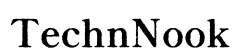Introduction
The Samsung washer IE code can be a frequent issue for many owners. Understanding what this error code means and knowing how to fix it quickly can save you from both frustration and potentially expensive repair bills. This guide will walk you through the steps to troubleshoot the IE code and explain preventive measures to keep your washer running optimally.

Understanding the Samsung Washer IE Code
What is the IE Code?
The IE code on a Samsung washer indicates an issue with the machine's water supply. This error means that the washer is not filling with water quickly enough, or there is no water entering the machine at all. The washer's internal sensors detect this issue and display the IE code to alert you to the problem.
Why Addressing the IE Code is Important
Ignoring the IE code can lead to incomplete wash cycles and potentially damage your clothes due to improper washing. Additionally, it can signal more severe underlying issues within your washer that might escalate if not addressed promptly. By resolving this error quickly, you ensure the longevity and efficiency of your washing machine.

Common Causes of the IE Code
Water Supply Issues
The most common trigger for the IE code is a problem with the water supply. This could include low water pressure, a kinked hose, or a shut-off valve that is not fully open. Ensuring that your washer is receiving sufficient water is the first step in troubleshooting this error.
Faulty Water Inlet Valve
The water inlet valve controls the flow of water into the washing machine. If this valve is defective, it will either not open or close correctly, leading to the IE code. Replacing a faulty water inlet valve can often resolve this issue.
Clogged Filters or Hoses
Clogs in the water filters or hoses can restrict water flow into the washer. Over time, sediment, mineral deposits, and debris can accumulate, leading to blockages. Cleaning these components regularly helps prevent the IE error.
Problems with the Water Level Sensor
The water level sensor ensures that the washer fills to the correct level. If this sensor is malfunctioning, it may falsely detect that the washer has enough water or that there is not enough, triggering the IE code.
With an understanding of the common causes, let's move on to the actual steps you can take to troubleshoot and fix these issues effectively.
Step-by-Step Troubleshooting Guide
Checking the Water Supply
- Ensure all valves are open: Make sure that the faucets supplying water to your washer are fully open.
- Check for kinks: Inspect the water hoses for any kinks or bends that could restrict water flow.
- Assess water pressure: Verify that your home's water pressure is within the recommended range for your washer model.
Inspecting and Replacing the Water Inlet Valve
- Turn off the power and water supply: Safety first - ensure the washer is unplugged and the water is shut off.
- Access the inlet valve: Remove the washer's top or back panel to reach the valve.
- Test the valve: Use a multimeter to check for continuity. If the valve is defective, replace it.
- Install the new valve: Secure the new valve in place and reconnect the hoses and wires.
Cleaning the Filters and Hoses
- Locate the filters: Consult your washer’s manual to find the water inlet filters.
- Remove any debris: Carefully clean and remove sediments from the filters.
- Flush the hoses: Detach the hoses from the washer and faucets, and rinse them thoroughly to remove any blockages.
- Reassemble everything: Reattach the hoses and ensure they are securely connected.
Verifying the Water Level Sensor
- Access the sensor: Depending on your washer model, remove the necessary panels to reach the water level sensor.
- Inspect connections: Ensure all electrical connections to the sensor are secure and free of corrosion.
- Test the sensor: Use a multimeter to check for proper function. If faulty, replace the sensor following the manual’s instructions.
Now that you have a complete troubleshooting process, let’s discuss how to prevent this issue from occurring in the future.
Preventive Measures
Regular Maintenance Tips
- Inspect hoses and valves: Regularly check for wear and tear or any signs of damage.
- Clean filters periodically: Make it a habit to clean the water inlet filters every few months.
- Run an empty cycle with vinegar: This helps to clean internal components and prevent mineral buildup.
Ensuring Uninterrupted Water Supply
- Install water pressure regulators if needed: Ensure consistent water flow to avoid triggering the IE error.
Cleaning the Washer Periodically
- Wipe down the interior: Regularly clean the drum and door seal to prevent mold and mildew.
- Use HE detergents: These are designed to minimize residue and buildup.
Preventive measures can greatly reduce the occurrence of the IE code. However, there are times when professional help is necessary.
When to Call a Professional Technician
If you have followed all the troubleshooting steps and the IE code persists, it may be time to contact a professional. Persistent issues could indicate complex problems within the washer’s control board or internal components that require expert attention. A qualified technician can diagnose and fix these problems efficiently, ensuring the longevity of your appliance.

Conclusion
Resolving the Samsung washer IE code requires a clear understanding of its causes and a methodical approach to troubleshooting. By following these steps, you can fix the error and prevent it from recurring. Regular maintenance and prompt attention to issues ensure your washer operates at its best for years to come.
Frequently Asked Questions
What should I do if the IE code persists after troubleshooting?
If the IE code continues to appear after you have checked the water supply, cleaned the filters, and replaced faulty parts, consider contacting a professional technician. Persistent errors can indicate deeper issues within the washer that may require specialized tools and knowledge to fix.
How often should I clean the filters and hoses?
It's recommended to clean the filters and hoses every three to six months. Regular cleaning helps prevent blockages and ensures a consistent water flow, reducing the chances of encountering the IE code.
Can the IE code cause long-term damage to my Samsung washer?
If left unaddressed, the IE code can lead to incomplete washing cycles and potentially damage your clothes. It can also indicate underlying issues that, over time, might cause more significant damage to internal components, increasing the risk of costly repairs. Regular maintenance and prompt fixes are essential to avoiding long-term problems.