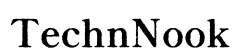Introduction
Wireless headphones have revolutionized the way we experience music and movies, especially while traveling. They offer convenience, eliminating the clutter of wires and enhancing mobility. However, using wireless headphones on an airplane can pose unique challenges. This guide provides you with all the tips, tricks, and necessary information to ensure a smooth and enjoyable experience with your wireless headphones during your flight.

Choosing the Right Wireless Headphones for Air Travel
Selecting the right pair of wireless headphones can significantly enhance your in-flight experience. There are a few factors you should consider to make the best choice.
Factors to Consider
When choosing wireless headphones for air travel:
- Battery Life: Opt for headphones with long battery life to last through even the longest flights.
- Comfort: Ensure they are comfortable enough to wear for extended periods.
- Noise Cancellation: Look for models with good noise-cancellation features to block out the ambient noise of the airplane.
- Portability: Headphones that are compact or foldable can save space in your carry-on luggage.
Popular Models and Recommendations
Several models stand out as excellent choices for air travel:
- Sony WH-1000XM4: Renowned for their exceptional noise cancellation and battery life.
- Bose QuietComfort 45: Highly comfortable with superb sound quality.
- AirPods Pro: Compact with effective noise cancellation and seamless Apple ecosystem integration.
Understanding In-Flight Entertainment Systems
Airlines offer a variety of in-flight entertainment systems, ranging from personal screens to aircraft-wide movie selections. Understanding how these systems interact with wireless headphones is crucial.
Types of In-Flight Entertainment Systems
- Personal Screens: Found on seat backs, offering a broad range of movies, TV shows, and games. These usually have wired headphone jacks, so you will need a Bluetooth adapter.
- Overhead Screens: Common on shorter flights, providing a shared viewing experience. Personal audio connections are not available, so you might listen through your own device instead.
- Handheld Devices: Tablets or smartphones provided by airlines that may have Bluetooth capabilities.
Airline-Specific Policies and Recommendations
Different airlines have various rules about using Bluetooth devices:
- Check Airline Policies: Before your flight, check your airline's regulations regarding the use of Bluetooth headphones.
- Staff Assistance: Flight attendants can offer advice and assistance with connecting your headphones to the in-flight systems.
Connecting Your Wireless Headphones
Setting up your wireless headphones can vary depending on the devices you are using. Here’s how you can connect them effectively.
Using Bluetooth Transmitters and Adapters
Bluetooth adapters bridge the gap between wired headphone jacks and wireless headphones:
- Purchase a Bluetooth Transmitter: Small devices like the TaoTronics Bluetooth 5.0 Transmitter are handy.
- Pair the Adapter with Your Headphones: Follow the manufacturer’s instructions to pair them before boarding.
- Connect to the In-Flight System: Plug the adapter into the headphone jack of the screen.
Step-by-Step Connection Guides for Popular Headphone Brands
Each brand may have unique pairing processes:
- Sony WH-1000XM4: Turn on the headphones, switch to pairing mode, and connect via the adapter.
- Bose QuietComfort 45: Use the Bose app to manage connections and ensure Bluetooth readiness.
- AirPods Pro: Place them near your device and follow on-screen instructions to pair.

Best Practices for Using Wireless Headphones on Airplanes
Ensuring a seamless experience with your wireless headphones involves some best practices.
Pre-Flight Preparations
Before you board:
- Fully Charge Your Headphones: Make sure your devices are fully charged.
- Download Offline Content: Pre-download music, movies, or shows to avoid connectivity issues.
- Test Your Setup: Try pairing your headphones with the Bluetooth adapter at home.
Managing Battery Life During Long Flights
To ensure your headphones last throughout the flight:
- Use Low Power Mode: Some headphones offer a low power mode that extends battery life.
- Turn Off When Not in Use: Only turn on your headphones when you need them.
- Carry a Portable Charger: If your headphones have USB charging, bring a power bank.
Ensuring Optimal Noise Cancellation Settings
To make the most of noise cancellation:
- Adjust the Settings: Use the highest noise-cancellation setting.
- Fit Properly: Ensure the headphones fit snugly to maximize their noise-blocking effectiveness.

Troubleshooting Common Issues
Even the best devices can have hiccups. Here’s how to address some common issues.
Connection Problems
If you encounter connection issues:
- Re-Pairing: Turn off both the transmitter and headphones, then reconnect them.
- Avoid Interference: Keep electronic devices away that might interfere with the signal.
Battery Failures Mid-Flight
In case your battery runs out:
- Carry Wired Earpieces: As a backup option, carry a pair of wired earphones.
- Use in-Ear Pods: If using over-ear headphones, keep compact in-ear pods as an alternative.
Audio Quality Issues
If you experience poor audio quality:
- Interference Check: Ensure other devices aren't causing interference.
- Reposition the Adapter: Sometimes, shifting the adapter a bit can improve the connection.
Maximizing Comfort and Ear Health
Wearing headphones for long periods can be taxing. Here’s how to stay comfortable.
Ergonomic Tips
For extended use comfort:
- Adjust Headband and Ear Cups: Ensure they're not too tight and fit snugly.
- Switch Between Over-Ear and In-Ear Models: Giving your ears a break by switching can help.
Safeguarding Ear Health
Protect your ears by:
- Taking Breaks: Remove your headphones periodically to rest your ears.
- Keep Volume at Safe Levels: High volumes can cause long-term hearing damage.
Conclusion
Wireless headphones can make any flight more enjoyable if you know how to use them properly. By choosing the right model, understanding in-flight systems, and employing best practices, you can ensure a seamless experience. Don’t let technical challenges or comfort issues detract from your journey. Follow this guide and look forward to a relaxed and entertaining flight.
Frequently Asked Questions
Can you use wireless headphones on all airlines?
While most airlines permit the use of wireless headphones after takeoff, it's best to check the specific airline's policy before your flight.
How can I ensure my wireless headphones' battery lasts through the flight?
To maximize battery life, fully charge your headphones, use energy-saving modes, and carry a portable charger.
What should I do if my wireless headphones won't connect to the in-flight system?
If you can't connect, try re-pairing your devices, check for interference, or use a Bluetooth transmitter as an intermediary.