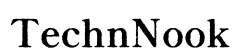Introduction
Many people wonder about the process of phone cloning. Whether for backing up data or shifting to a new device, understanding how to clone a phone can be beneficial. This guide explores ethical and legal methods for cloning phones, focusing on Android devices. We’ll cover the necessary steps, tools, and best practices for a safe and successful phone cloning experience.

Understanding Phone Cloning
What is Phone Cloning?
Phone cloning refers to creating an exact replica of the data and settings on one phone and transferring it to another. This can include contacts, messages, photos, apps, and settings. It’s important to note that phone cloning, when done without consent, is illegal and can lead to serious consequences. However, there are legal ways to clone your own phone or help someone clone theirs with permission.
Legal and Ethical Considerations
Cloning someone else’s phone without their consent is both unethical and illegal. It’s vital to ensure that any phone cloning is conducted within legal boundaries and with the right permissions. Always prioritize respect for privacy and data security. Additionally, using authorized tools and applications helps avoid any malpractices and ensures a safer process.
Common Misconceptions
Many people assume phone cloning is solely associated with illegal activities. However, phone cloning can be useful for legitimate purposes such as transferring data to a new device or creating backups. Understanding the legal, ethical uses of phone cloning can help dispel these misconceptions.

Reasons Why People Clone Phones
Data Backup and Recovery
One of the main reasons for phone cloning is data backup. By cloning your phone, you create a safeguard against data loss. This way, if your phone gets damaged or lost, you have a complete backup ready to restore, minimizing disruption.
Transferring Data to a New Device
Upgrading to a new phone often requires transferring a large amount of data. Cloning your old phone makes this process quicker and easier. It ensures that your new device has all your important data, settings, and apps without having to set everything up from scratch.
Parental Control and Monitoring
Parents might clone a phone to monitor their children’s activities and ensure their safety. This is particularly useful for younger children who may not yet understand the risks associated with smartphone usage. Parental control apps often use cloning capabilities to provide real-time monitoring.

Legal Alternatives to Phone Cloning
Instead of resorting to illegal methods, there are several legal alternatives for phone cloning. These methods rely on authorized tools and applications to ensure a safe and compliant process.
Using Google Backup
Google Backup is a built-in feature on Android devices that allows users to back up their data to their Google account.
Steps to use Google Backup:1. Go to Settings on your Android device.2. Tap on 'System' or 'System & updates'.3. Select 'Backup'.4. Enable 'Back up to Google Drive'.5. Choose the account to back up the data to and configure what data to back up.6. Once the backup is complete, you can restore it on any Android device by signing in with the same Google account.
Using Manufacturer’s Transfer Tools
Many phone manufacturers provide their own tools to facilitate data transfer:
- Samsung Smart Switch: Enables seamless transfer of data from an old device to a new Samsung phone.
- Huawei Phone Clone: Allows users to clone data from another device to their new Huawei phone.
Utilizing Third-Party Apps
There are several reputable third-party apps available for phone cloning:
- CLONEit: Clones 12 types of mobile data with ease.
- SHAREit: Allows data transfer between devices without the need for cables or network charges.
These apps often provide step-by-step guides to ease the cloning process.
How to Clone Your Own Phone
Preparing Your Devices
Before you begin the cloning process, ensure both your old and new devices are fully charged. Check that there is sufficient storage space on the new device to accommodate the data from the old one. Update the software to the latest version to ensure compatibility.
Step-by-Step Guide Using Google Backup
- Open 'Settings' on your old Android phone.
- Navigate to 'System' and then 'Backup'.
- Toggle on 'Back up to Google Drive'.
- Allow the backup process to complete.
- Turn on your new Android device and follow the setup instructions until you reach 'Copy apps & data'.
- Select 'Restore from Google Backup' and sign in with the same Google account used for the backup.
- Choose the backup and follow the prompts to complete the restoration.
Step-by-Step Guide Using Third-Party Apps
For example, using CLONEit:1. Install CLONEit on both devices.2. Open the app on both phones and choose 'Sender' on the old phone and 'Receiver' on the new phone.3. Connect the devices via Wi-Fi.4. Select the data you wish to transfer on the old device and start the transfer.5. Wait for the transfer to complete and verify the data on the new device.
Troubleshooting and Post-Cloning Tips
Verifying Data Transfer
After completing the cloning process, check that all your data has been transferred correctly. Ensure that your contacts, messages, photos, and apps are present and functioning on the new device. Verifying the data helps prevent any issues that might arise from incomplete transfers.
Resolving Common Issues
Sometimes, the transfer may not be smooth. Common issues include:- Connectivity problems: Ensuring both devices are on the same network can solve this.- Incomplete data transfer: Reattempting the transfer or using another app may help.- App compatibility issues: Updating apps on the new device often resolves compatibility concerns.
Securing Your Data
Post-cloning, it’s crucial to secure your new device. Set up strong passwords and enable biometric security if available. Regularly update your software to protect against vulnerabilities. Additionally, consider encrypting your data for added security.
Conclusion
Cloning a phone legally and ethically can be straightforward with the right tools and steps. Whether you're looking to back up data, transfer it to a new device, or ensure your child’s safety, phone cloning offers various benefits. By following the guidelines provided in this article, you can clone your phone without compromising security or legality.
Frequently Asked Questions
Is it Legal to Clone Someone's Phone Without Their Consent?
No, cloning someone’s phone without their consent is illegal and violates privacy laws. Always seek permission and follow ethical guidelines when cloning a phone.
What are the Best Apps for Cloning My Own Phone?
Some of the best apps for cloning your own phone include Google Backup, Samsung Smart Switch, Huawei Phone Clone, and third-party apps like CLONEit and SHAREit.
How Can I Ensure My Data Remains Secure During the Cloning Process?
To ensure data security during cloning, use reputable apps, follow their instructions carefully, and verify your data after the transfer. Additionally, secure your new device with strong passwords and encryption.