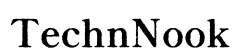Introduction
The Whirlpool Cabrio Washer is known for its efficiency and reliability. However, like any appliance, it may occasionally show error codes that require attention. One common error many users encounter is the 'Clean Cycle Code OL.' Understanding what this code means and how to address it can save you from potential frustrations and ensure your washer operates smoothly.

Understanding 'Clean Cycle Code OL' on Whirlpool Cabrio Washers
What Does 'Clean Cycle Code OL' Mean?
The 'Clean Cycle Code OL' on a Whirlpool Cabrio Washer signifies an OverLoad issue. It indicates that the washer has detected a load that is too large or too heavy during the clean cycle. The machine uses various sensors to monitor load size and distribution. When these sensors detect an imbalance or excessive weight, they trigger the OL error code.
Common Causes of 'Clean Cycle Code OL
There are several reasons why your washer might display this code:- Overloading the Washer: Exceeding the manufacturer’s recommended load size can trigger the OL error.- Improper Load Distribution: Items bunched together or loaded asymmetrically can unbalance the washer.- Blocked Hoses or Drain Pump: Obstructions in the hoses or drain pump can affect the machine's ability to complete the cleaning cycle.
Understanding these common causes is essential for effective troubleshooting of the OL error.

Step-by-Step Troubleshooting Guide
Step 1: Checking for Obstructions
First, verify there are no obstructions causing the code:1. Stop the washer and unplug it.2. Look for any visible obstructions in the tub and around the impeller.3. Check the drain hose for blockages or kinks.
Step 2: Assessing Load Size and Distribution
Overloading the washer is a common trigger for the OL code. Follow these steps:1. Ensure you’re not exceeding the load size recommended in the user manual.2. Distribute clothing evenly in the drum to avoid balance issues.3. Remove any bulky items that might be causing an uneven load distribution.
Step 3: Inspecting the Drain Hose and Pump
Drain issues can also lead to the OL code:1. Disconnect the power and water supply before inspection.2. Locate the drain pump filter – usually at the bottom edge of the washer.3. Check and clean the filter regularly to prevent blockages.4. Ensure the drain hose is clear and properly positioned.
By following these steps, you can address the most common issues that result in the 'Clean Cycle Code OL.
Preventative Measures to Avoid 'Clean Cycle Code OL
To ensure you don’t encounter the OL code regularly, it's important to adopt some preventative measures.
Proper Loading Techniques
Avoiding the OL code starts with properly loading your washer:- Always divide your laundry into smaller loads rather than one excessive load.- Ensure an even distribution of items around the drum.- Avoid washing very heavy items like rugs unless your washer model supports it.
Regular Maintenance Tips
Routine maintenance can keep your washer in top shape:- Clean the washer drum and door seals regularly.- Use manufacturer-recommended cleaning agents.- Run a maintenance cycle monthly using a washer cleaner to eliminate detergent residue and grime.
Recommended Cleaning Products and Techniques
- Use the Right Detergent: Stick to high-efficiency (HE) detergents designed for front-load washers.
- Clean with Vinegar and Baking Soda: These common household items can help maintain a fresh-smelling and clean washer.
- Avoid Overuse of Detergents: Excessive detergent can lead to residue buildup, contributing to error codes like OL.
Implementing these preventive measures can reduce the chances of encountering the OL code and promote the longevity of your washer.

When to Call a Professional
While many issues can be resolved at home, there are times when professional help is necessary.
Identifying Complex Issues
Not all washer problems can be resolved through DIY fixes. If you continue to encounter the OL code despite following all troubleshooting steps:- Listen for Unusual Noises: Grinding or clicking sounds may indicate mechanical issues.- Check for Error Frequency: Persistent errors can signify deeper issues.
Warranty and Service Options
- Review the Warranty: Check whether your washer is still under warranty for repair services.
- Professional Repair Services: Seek a certified technician for repairs beyond basic troubleshooting.
Recognizing when to call a professional can save time and prevent further damage to your appliance.
Conclusion
The Whirlpool Cabrio Washer is a reliable appliance, but understanding and addressing error codes like 'Clean Cycle Code OL' is essential for its optimal operation. By following the troubleshooting steps and preventative measures outlined, you can resolve and avoid the OL code efficiently. Remember, routine maintenance is key to a well-functioning washer.
Frequently Asked Questions
How often should I run a cleaning cycle on my Whirlpool Cabrio washer?
It is best to run a cleaning cycle at least once a month. This helps prevent buildup of detergent, lint, and grime.
Can I reset the 'Clean Cycle Code OL' on my own?
Yes, most users can perform a simple reset by powering off the washer, waiting a few minutes, and then powering it back on. However, if the error persists, follow the troubleshooting steps or consult a professional.
What should I do if I frequently encounter the 'Clean Cycle Code OL' despite troubleshooting?
Frequent occurrences may indicate a deeper issue. Ensure you have thoroughly checked all common causes and consider professional assessment if the problem continues.